Are you a beginner with a willingness to learn such PCB design? Are there some things that you are not sure about where to start learning from? Choosing a software package is a very important aspect in regard to both the difficulty of mastering new software or how productive the program will be.
In this article, we shall look at some of the best PCB software design tools designed with users like you in mind. It will be the task of Interfaces that are easy to operate, distinctive features, and necessary technical support to enable the creation of printed circuit board designs.
Understanding PCB Software Design
Software design of PCBs (Printed Circuit Boards) is in fact the key for electronic product development because they are the means for building boards that are not only efficient but also functional and manufacturable as well.

PCB software design is crucial in the electronics industry for creating efficient circuit layouts, ensuring electrical performance, and enhancing manufacturing efficiency.
It makes smaller direct-no connection circuits and automates them so it increases productivity, reduces human factor’s risks and makes production cleaner and efficient. Besides the cost and time saving that it assures, it also enhances the design process productivity as well as the overall quality and perfection in manufacturing at the time an entity wants to produce a new product.
Key Features of PCB Design Software
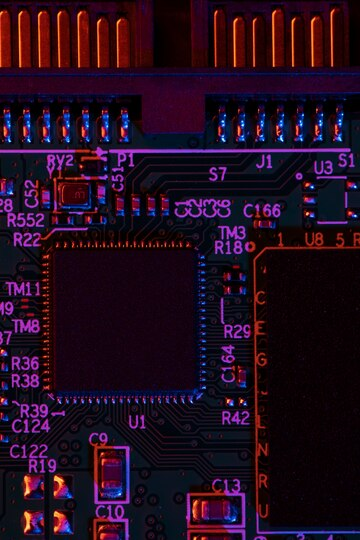
PCB design softwares play a pivotal role in modern electronic components design and manufacturing processes. Understanding the key features of printed circuit board design software is essential for engineers and multiple designers looking to streamline their complex designs workflows and produce high-quality PCBs.
1. Intuitive User Interface:
One of the most critical aspects of PCB design data software is its user interface (UI). A well-designed UI should be intuitive, user-friendly, and customizable to accommodate different user preferences.
2. Schematic Capture:
Schematic capture, which is the base of printed circuit board design, is a representation graphic of circuits using symbols and connections, which is for engineers. PCB development software has become more user-friendly as a result of the rapid improvement in technology.
3. Component Library Management:
The need for an extensive, as well as an always-up-to-date, electronic component library could be the condition for successful PCB design. Designers do a lot of these programs, which should give you chances to store some materials, for instance, resistors, capacitors, integrated circuits’, and connectors.
4. PCB Layout Editor:
The PCB layout editor combines optimizing the geometries of the design board, placing the components of the layout, and intense software that could be used for interactive routing together with real-time feedback to improve the design process of the board.
5. Design Rule Check (DRC):
Design rule checking is key for an opportunity for early error correction in the electronics design software, and this is done by setting custom rules, checking for constraints, and ensuring industry standard compliance.
6. Simulation and Analysis:
Simulation tools, which include SPICE integration, signal integrity analysis, thermal analysis, and electromagnetic interference analysis, are very important in order to evaluate the design performance, conduct signal integrity analysis in signals, and predict PCB behavior.
7. Manufacturing Output:
With PCB design software, two things may be achieved. The first is that the software should generate output files like Gerber files, BOM and assembly drawings, and NC drill files. The second thing is that the output files need to be accompanied by design documentation and assembly instructions.
Top PCB Software Design Tools
When choosing PCB design software as a beginner, consider factors such as ease of use, available resources (tutorials, forums), compatibility with your operating system, and scalability as you progress in your design skills. These top PCB software design tools for beginners offer a range of features and support to help you embark on your PCB design journey and connect with PCB designers with confidence and success:
1. Altium Designer

Altium is one of the market leaders in PCB design software that is relevant for most types of designs. The platform runs the whole design process which includes schematic capture, circuit board layout design, simulation, and manufacture of the PCB design process.
Altium Designer is an advanced design tool that helps designers to reduce their design cycle time and implement design changes faster. It features a simple interface, advanced routing facilities, a variety of simulation and analysis tools, 3D PCB visualization, and online design collaboration, and user interface.
2. Autodesk Eagle

Autodesk Eagle (Initially known as CadSoft Eagle), is a commonly used PCB (Printed Circuit Board) design software that enables engineers, hobbyists and professionals to design intricate layouts and schematics of complex circuits.
Important Eagle features: A free version is available with limited capability; simple yet powerful schematic and PCB editors; a comprehensive library of extensive component libraries and 3rd party support; seamless interaction between schematic and PCB; built-in real-time DRC for design rule violations detection.
3. Altium Circuit Maker
Altium Circuit Maker is a PCB design software which is simple to use and is produced by Altium Limited, a top ranked EDA software manufacturer. It is a certain part of the Altium Designer software suite that meets the needs of hobbyists, students, and small engineering teams that work on a small budget and still need a reliable PCB design tool.
Furthermore, it is invested with advanced routing abilities for achieving smooth PCB layout, a massive component library, and a Design Rule Checking (DRC) function to provide design conformance. On the other side, the software helps users create new parts and identify possible problems.
4. Easy EDA

EasyEDA is its online PCB design tool that allows designers to design, print circuit boards from various electronic circuit elements and their own applications and re-simulate, and work in groups.
EasyEDA is a intuitive design tool that offers advanced capabilities like as a schematic capture program, a PCB layout editor, and simulation capacities. This premium software, which is licensees in a higher-end format, has more costs than those of circuit design tools.
5. Kicad EDA

KiCad is a software that allows users to draw up a schematic diagram for their circuit, and to make use of symbols and footprint libraries. After this, a PCB design is generated. Besides that, it comes with PCB layout editor, a 3D view schematic capture, and a Design Rule Check (DRC) function to regulate design precision.
KiCad uses a standard format, Gerber files and it also connects to the simulation tools to perform circuit analysis and validation.
6. Proteus

Labcenter Electronics’ Proteus is a full-featured CAD and PCB design program that comes with a development kit, which allows you to work with microprocessors and microcontroller devices with ease. The package comprises a schematic capture, a PCB layout, a SPICE simulation, and virtual prototyping, making it the right tool for embedded system design.
7. Mentor Graphics PADS
Mentor Graphics’ PADS has the capability of being an all-in-one PCB design software due to its essence of productivity and collaboration. It provides by means of such options as schematic capture, PCB layout, DRC, thermal analysis and teamwork capabilities to achieve the maximum possible efficiency for the design process flows.
8. DipTrace

Diptrace is a board-based CAD software with a user-friendly interface which is designed for both beginner and professional designers. It offers tools for schematic capture, PCB layout, 3D modeling, component placement, and simulation too, with a machine interface that can be customized and a vast assortment of library options.
9. Design Spark PCB

DesignSpark PCB is free software for the design of PCB from RS Components. This software provides you with the necessary tools and an extensive library of components. It possesses a number of functionalities, such as schematic capture, PCB design, 3D viewer, design rule checking (DRC), and collaboration tools for efficient design process development.
10. OrCAD
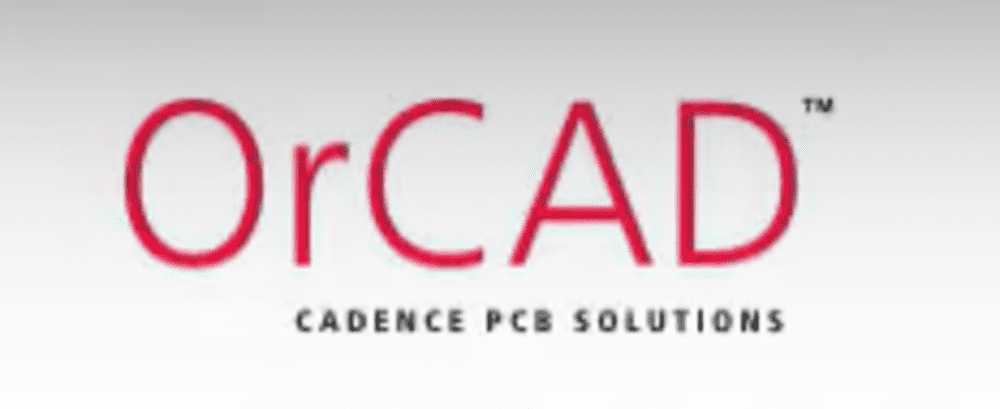
OrCAD by Cadence Design Systems is essentially an ISO that follows the standards of high speed designs and signal integrity analysis. It offers advanced routing features, integrates simulation tools, and integrates into other Cadence products with all the EDA options in line.
Common Questions
Some common questions
What is the best software for PCB Design?
The high standard features and abilities of Altium Designer make it the number one software choice for PCB engineers working on complicated and high speed PCBs. The steep learning curve and high costs may be the reasons why casual users shy away from these tools. Still, Altium Designer is the full-fledged tool that is applicable in professional PCB design.
What is the difference between free and paid PCB design software?
Free tools such as EasyEDA or KiCad have enough functions for simple projects but do not have the comprehensive features required by more complicated boards. Paid utilities, such as Altium, give out rich, professional level features, but you should pay money to purchase and license them.
Which software is best for electronic circuit design?
Fusion 360 is an all-in-one tool covering circuit designs, testing, and simulations of electronic circuits. Maintain professionalism by designing simple and intuitive interfaces for specialists in the field. Work together on projects from any location, on any computer that has the option to share the real-time collaboration feature.
In a Summary
Choosing the right PCB design software is crucial for beginners, as it significantly impacts learning curves and design efficiency. Key features include an intuitive user interface, schematic capture, component library management, PCB manufacturing, PCB layout editor, design rule checking, simulation and analysis, and manufacturing output. Top PCB software tools for beginners include Altium Designer, Autodesk Eagle, Altium Circuit Maker, EasyEDA, KiCad EDA, Proteus, Mentor Graphics PADS, DipTrace, DesignSpark PCB, and OrCAD. Factors like ease of use, available resources, compatibility, and scalability should be considered when choosing the right software for your PCB design journey.

